728x90
설문조사
| form.jsp |
 |
| result.jsp |
 |
제출은 보통 button의 submit으로
<%@ page language="java" contentType="text/html; charset=UTF-8"
pageEncoding="UTF-8"%>
<!DOCTYPE html>
<html>
<head>
<meta charset="UTF-8">
<title>04/ form.jsp</title>
</head>
<body>
<h3>아래 항목에 답변해 주세요</h3>
<form action="result.jsp">
가장 먹고싶은 것은? <input type="text" name="food" value=""><br>
가장 갖고싶은 것은? <input type="text" name="item" value=""><br>
<button type="submit">제출</button>
</form>
</body>
</html><%@page import="java.util.Enumeration"%>
<%@ page language="java" contentType="text/html; charset=UTF-8"
pageEncoding="UTF-8"%>
<%
// 출력 스트림의 인코딩을 UTF-8로 설정
// response.setContentType("text/html; charset=UTF-8");
// 요청 파라미터는 기본이 라틴어(post)
request.setCharacterEncoding("UTF-8");
%>
<!DOCTYPE html>
<html>
<head>
<meta charset="UTF-8">
<title>04/ result.jsp</title>
</head>
<body>
<h3>클라이언트 정보</h3>
IP:
<%=request.getRemoteAddr()%><br> 웹경로:
<%=request.getContextPath()%><br> 요청URI:
<%=request.getRequestURI()%><br> URL:
<%=request.getRequestURL()%><br>
<hr>
<h3>요청 파라미터 정보</h3>
Food:
<%=request.getParameter("food")%><br> Item:
<%=request.getParameter("item")%>
<hr>
<h3>요청 헤더 정보</h3>
사용자 브라우저 정보 :
<%=request.getHeader("User-Agent")%><br>
<!-- 이전페이지 -->
요청 페이지:
<%=request.getHeader("Referer")%>
<hr>
<h3>헤더 목록 출력</h3>
<%
Enumeration headerEnum = request.getHeaderNames();
while (headerEnum.hasMoreElements()) {
String headerName = (String) headerEnum.nextElement();
String headerValue = request.getHeader(headerName);
out.println("headerName" + headerName + "<br>headerValue" + headerValue);
}
%>
</body>
</html>
이미지 안보여
이미지 경로
 |
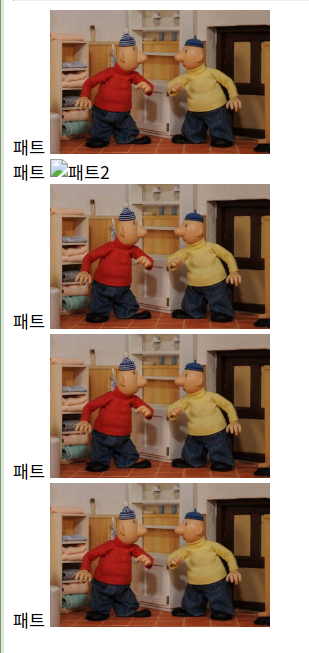 |
<%@ page language="java" contentType="text/html; charset=UTF-8"
pageEncoding="UTF-8"%>
<!DOCTYPE html>
<html>
<head>
<meta charset="UTF-8">
<title>04/ form.jsp</title>
</head>
<body>
<hr>
패트 <img alt="패트1" src="../images/패트1.jpg" width="200"><br>
패트 <img alt="패트2" src="/images/패트1.jpg" width="200"><br>
패트 <img alt="패트3" src=".././03/../04/././../images/패트1.jpg" width="200"><br>
패트 <img alt="패트4" src="/study/images/패트1.jpg" width="200"><br>
패트 <img alt="패트5" src="http://localhost:8080/study/images/패트1.jpg" width="200"><br>
</body>
</html>
이미지 보여
 |
 |
<%@ page language="java" contentType="text/html; charset=UTF-8"
pageEncoding="UTF-8"%>
<!DOCTYPE html>
<html>
<head>
<meta charset="UTF-8">
<title>04/ form.jsp</title>
</head>
<body>
<%
String appPath = request.getContextPath();
%>
<hr>
패트 <img alt="패트1" src="../images/패트1.jpg" width="200"><br>
패트 <img alt="패트2" src="<%=appPath%>/images/패트1.jpg" width="200"><br>
패트 <img alt="패트3" src=".././03/../04/././../images/패트1.jpg" width="200"><br>
패트 <img alt="패트4" src="<%=appPath%>/images/패트1.jpg" width="200"><br>
패트 <img alt="패트5" src="http://localhost:8080/study/images/패트1.jpg" width="200"><br>
</body>
</html>
숫자 사이의 합 조회
| input.jsp | sum.jsp |
 |
 |
input.jsp
<%@ page language="java" contentType="text/html; charset=UTF-8"
pageEncoding="UTF-8"%>
<!DOCTYPE html>
<html>
<head>
<meta charset="UTF-8">
<title>04/ input.jsp</title>
</head>
<body>
<h4>두 수 사이의 합을 조회</h4>
<form action="sum.jsp">
숫자1: <input type="text" name="num1" value=""><br> 숫자2: <input
type="text" name="num2" value=""><br>
<button type="submit">계산</button>
</form>
</body>
</html>sum.jsp
<%@ page language="java" contentType="text/html; charset=UTF-8"
pageEncoding="UTF-8"%>
<!DOCTYPE html>
<html>
<head>
<meta charset="UTF-8">
<title>04/ sum.jsp</title>
</head>
<body>
<%
int numOne = Integer.parseInt(request.getParameter("num1"));
int numTwo = Integer.parseInt(request.getParameter("num2"));
int sum = 0;
for (int i = numOne; i <= numTwo; i++) {
sum += i;
}
out.println("<h2>" + numOne + "부터 " + numTwo + "까지의 합은 " + sum + "</h2>");
%>
</body>
</html>
'JSP' 카테고리의 다른 글
| JSP 구구단테이블 (0) | 2020.07.10 |
|---|---|
| 시간출력입니당 (0) | 2020.07.09 |
| eclipse 서버등록 (0) | 2020.07.08 |
| 웹서버 시작! (0) | 2020.07.08 |
| cmd 관리자모드로 켜기 (0) | 2020.07.07 |