728x90
클래스 안에는 여러 클래스가 들어와도 됨

<!DOCTYPE html>
<html lang="en">
<head>
<meta charset="UTF-8">
<meta name="viewport" content="width=device-width, initial-scale=1.0">
<title>웹디자이너 입장에서 본 CSS</title>
<style>
.fgPink {
color: pink;
}
.fgPing {
color: palevioletred;
}
.fgYello {
color: yellow;
}
.fgBlue {
color: blue;
}
.bgPink {
background-color: pink;
}
.bgYello {
background-color: yellow;
}
.bgBlue {
background-color: blue;
}
.bgPing {
background-color: palevioletred;
}
</style>
</head>
<body>
<div class="fgBlue bgPink">박성연</div>
<div class="fgYello bgPing">박성연</div>
<input class="fgPink bgBlue" type="text" value="박성연">
</body>
</html>
css파일 생성
.fgPink {
color: pink;
}
.fgPing {
color: palevioletred;
}
.fgYello {
color: yellow;
}
.fgBlue {
color: blue;
}
.bgPink {
background-color: pink;
}
.bgYello {
background-color: yellow;
}
.bgBlue {
background-color: blue;
}
.bgPing {
background-color: palevioletred;
}<!DOCTYPE html>
<html lang="en">
<head>
<meta charset="UTF-8">
<meta name="viewport" content="width=device-width, initial-scale=1.0">
<title>웹디자이너 입장에서 본 CSS</title>
</head>
<body>
<div class="fgBlue bgPink">박성연</div>
<div class="fgYello bgPing">박성연</div>
<input class="fgPink bgBlue" type="text" value="박성연">
</body>
</html>CSS파일 적용
헤드안에 넣는다.
<link rel="stylesheet" href="css/myStyle.css"><!DOCTYPE html>
<html lang="en">
<head>
<meta charset="UTF-8">
<meta name="viewport" content="width=device-width, initial-scale=1.0">
<link rel="stylesheet" href="css/myStyle.css">
<title>웹디자이너 입장에서 본 CSS</title>
</head>
<body>
<div class="fgBlue bgPink">박성연</div>
<div class="fgYello bgPing">박성연</div>
<input class="fgPink bgBlue" type="text" value="박성연">
</body>
</html>
모든 요소에 테두리 넣어라

<style>
/* basic selector */
/* 전체 선택자 */
* {
border: 2px solid black;
}
</style>더보기
<!DOCTYPE html>
<html lang="en">
<head>
<meta charset="UTF-8">
<meta name="viewport" content="width=device-width, initial-scale=1.0">
<link rel="stylesheet" href="css/myStyle.css">
<title>웹디자이너 입장에서 본 CSS</title>
<style>
/* basic selector */
/* 전체 선택자 */
* {
border: 2px solid black;
}
</style>
</head>
<body>
<div class="fgBlue bgPink">박성연</div>
<div class="fgYello bgPing">박성연</div>
<input class="fgPink bgBlue" type="text" value="박성연">
</body>
</html>
border를 두 개 사용하면 마지막 것이 적용이 됨
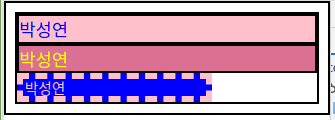
/* 태그(또는 type이라고 부름) 선택자 */
input {
border: 5px dashed pink;
}더보기
<!DOCTYPE html>
<html lang="en">
<head>
<meta charset="UTF-8">
<meta name="viewport" content="width=device-width, initial-scale=1.0">
<link rel="stylesheet" href="css/myStyle.css">
<title>웹디자이너 입장에서 본 CSS</title>
<style>
/* basic selector */
/* 전체 선택자 */
* {
border: 2px solid black;
}
/* 태그(또는 type이라고 부름) 선택자 */
input {
border: 5px dashed pink;
}
</style>
</head>
<body>
<div class="fgBlue bgPink">박성연</div>
<div class="fgYello bgPing">박성연</div>
<input class="fgPink bgBlue" type="text" value="박성연">
</body>
</html>
아이디 선택자

#psy {
font-size: 2em;
}더보기
<!DOCTYPE html>
<html lang="en">
<head>
<meta charset="UTF-8">
<meta name="viewport" content="width=device-width, initial-scale=1.0">
<link rel="stylesheet" href="css/myStyle.css">
<title>웹디자이너 입장에서 본 CSS</title>
<style>
/* basic selector */
/* 전체 선택자 */
* {
border: 2px solid black;
}
/* 태그(또는 type이라고 부름) 선택자 */
input {
border: 5px dashed pink;
}
/* ID 선택자 # */
#psy {
font-size: 2em;
}
</style>
</head>
<body>
<div class="fgBlue bgPink" id="psy">박성연</div>
<div class="fgYello bgPing">박성연</div>
<input class="fgPink bgBlue" type="text" value="박성연">
</body>
</html>
class선택자

.aaa {
background-color: tomato;
}더보기
<!DOCTYPE html>
<html lang="en">
<head>
<meta charset="UTF-8">
<meta name="viewport" content="width=device-width, initial-scale=1.0">
<link rel="stylesheet" href="css/myStyle.css">
<title>웹디자이너 입장에서 본 CSS</title>
<style>
/* basic selector */
/* 전체 선택자 */
* {
border: 2px solid black;
}
/* 태그(또는 type이라고 부름) 선택자 */
input {
border: 5px dashed pink;
}
/* ID 선택자 # */
#psy {
font-size: 2em;
}
/* class 선택자 . */
.aaa {
background-color: tomato;
}
</style>
</head>
<body>
<div class="fgBlue bgPink" id="psy">박성연</div>
<div class="fgYello bgPing aaa">박성연</div>
<input class="fgPink bgBlue" type="text" value="박성연">
</body>
</html>

input[type="button"]{
color:gold;
background-color: hotpink;
}더보기
<!DOCTYPE html>
<html lang="en">
<head>
<meta charset="UTF-8">
<meta name="viewport" content="width=device-width, initial-scale=1.0">
<link rel="stylesheet" href="css/myStyle.css">
<title>웹디자이너 입장에서 본 CSS</title>
<style>
/* basic selector */
/* 전체 선택자 */
* {
border: 2px solid black;
}
/* 태그(또는 type이라고 부름) 선택자 */
input {
border: 5px dashed pink;
}
/* ID 선택자 # */
#psy {
font-size: 2em;
}
/* class 선택자 . */
.aaa {
background-color: tomato;
}
/* 속성 포함 선택자 [] 개발자가 많이 쓰는 표현 */
input[type=button] { /* input 태그중에 type이 버튼인거 */
color: gold;
background-color: hotpink;
}
</style>
</head>
<body>
<div class="fgBlue bgPink" id="psy">박성연</div>
<div class="fgYello bgPing aaa">박성연</div>
<input class="fgPink bgBlue" type="text" value="박성연">
<input type=button value="버튼">
</body>
</html>
여러개 선택
태그에 백그라운드 줘서 태그것이 먹힘!!(덮어씌워지지 않음,,)

div, input {
background-color: black;
}더보기
<!DOCTYPE html>
<html lang="en">
<head>
<meta charset="UTF-8">
<meta name="viewport" content="width=device-width, initial-scale=1.0">
<link rel="stylesheet" href="css/myStyle.css">
<title>웹디자이너 입장에서 본 CSS</title>
<style>
/* basic selector */
/* 전체 선택자 */
* {
border: 2px solid black;
}
/* 태그(또는 type이라고 부름) 선택자 */
input {
border: 5px dashed pink;
}
/* ID 선택자 # */
#psy {
font-size: 2em;
}
/* class 선택자 . */
.aaa {
background-color: tomato;
}
/* 속성 포함 선택자 [] 개발자가 많이 쓰는 표현 */
input[type=button] {
/* input 태그중에 type이 버튼인거 */
color: gold;
background-color: hotpink;
}
/* 여러개 선택 , 콤마 */
div, input {
background-color: black;
}
</style>
</head>
<body>
<div class="fgBlue bgPink" id="psy">박성연</div>
<div class="fgYello bgPing aaa">박성연</div>
<input class="fgPink bgBlue" type="text" value="박성연">
<input type=button value="버튼">
</body>
</html>
태그 애들 지움

<!DOCTYPE html>
<html lang="en">
<head>
<meta charset="UTF-8">
<meta name="viewport" content="width=device-width, initial-scale=1.0">
<link rel="stylesheet" href="css/myStyle.css">
<title>웹디자이너 입장에서 본 CSS</title>
<style>
/* basic selector */
/* 전체 선택자 */
* {
border: 2px solid black;
}
/* 태그(또는 type이라고 부름) 선택자 */
input {
border: 5px dashed pink;
}
/* ID 선택자 # */
#psy {
font-size: 2em;
}
/* class 선택자 . */
.aaa {
background-color: tomato;
}
/* 속성 포함 선택자 [] 개발자가 많이 쓰는 표현 */
input[type=button] {
/* input 태그중에 type이 버튼인거 */
color: gold;
background-color: hotpink;
}
/* 여러개 선택 , 콤마 */
div,
input {
background-color: black;
}
</style>
</head>
<body>
<div class="fgBlue" id="psy">박성연</div>
<div class="fgYello aaa">박성연</div>
<input class="fgPink" type="text" value="박성연">
<input type=button value="버튼">
</body>
</html>
버튼 하나 더 만들거얍

input[type=button]#id_a{
font-size: 3em;
}버튼이면서 아이디가 id_a인 것!
더보기
<!DOCTYPE html>
<html lang="en">
<head>
<meta charset="UTF-8">
<meta name="viewport" content="width=device-width, initial-scale=1.0">
<link rel="stylesheet" href="css/myStyle.css">
<title>웹디자이너 입장에서 본 CSS</title>
<style>
/* basic selector */
/* 전체 선택자 */
* {
border: 2px solid black;
}
/* 태그(또는 type이라고 부름) 선택자 */
input {
border: 5px dashed pink;
}
/* ID 선택자 # */
#psy {
font-size: 2em;
}
/* class 선택자 . */
.aaa {
background-color: tomato;
}
/* 속성 포함 선택자 [] 개발자가 많이 쓰는 표현 */
input[type=button] {
/* input 태그중에 type이 버튼인거 */
color: gold;
background-color: hotpink;
}
/* 여러개 선택 , 콤마 */
div,
input {
background-color: black;
}
/* 붙여쓰면 and */
input[type=button]#id_a {
font-size: 3em;
}
</style>
</head>
<body>
<div class="fgBlue" id="psy">박성연</div>
<div class="fgYello aaa">박성연</div>
<input class="fgPink" type="text" value="박성연">
<input type=button id="id_a" value="나버튼"><br>
<input type=button value="나도버튼"><br>
<input type=button value="나도오버튼">
</body>
</html>
div>div*4>div*1로 div만들기
<div>
<div> <!-- 나는 자식이자 후손 -->
<div></div> <!-- 나는 후손 -->
</div>
<div>
<div></div>
</div>
<div>
<div></div>
</div>
<div>
<div></div>
</div>
</div>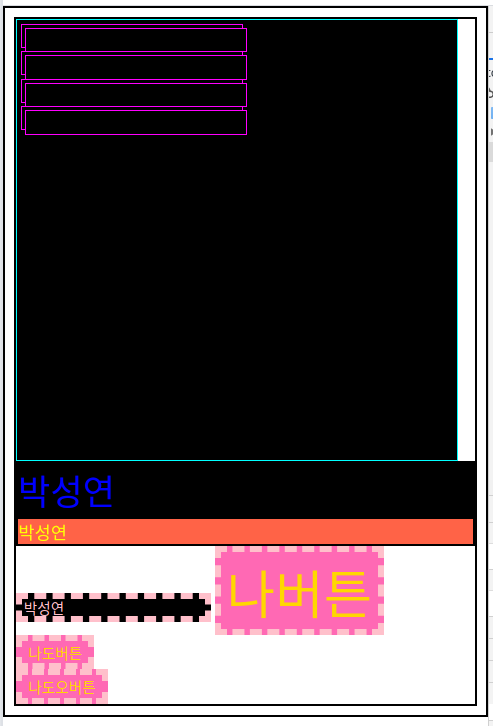
/* 후손 선택자 빈 공백 */
#parent {
width: 400px;
height: 400px;
border: 1px solid cyan;
}
/* parent의 후손(자식포함) */
#parent div{
width: 200px;
height: 20px;
border: 1px solid fuchsia;
margin: 3px;
}
</style>
</head>
<body>
<!-- div>div*4>div*1 -->
<div id="parent">
<div>
<div></div>
</div>
<div>
<div></div>
</div>
<div>
<div></div>
</div>
<div>
<div></div>
</div>
</div>
<div class="fgBlue" id="psy">박성연</div>
<div class="fgYello aaa">박성연</div>
<input class="fgPink" type="text" value="박성연">
<input type=button id="id_a" value="나버튼"><br>
<input type=button value="나도버튼"><br>
<input type=button value="나도오버튼">
</body>
</html>

/* 직계 자손만 선택 */
#parent>div {
background-color: red;
}더보기
<!DOCTYPE html>
<html lang="en">
<head>
<meta charset="UTF-8">
<meta name="viewport" content="width=device-width, initial-scale=1.0">
<link rel="stylesheet" href="css/myStyle.css">
<title>웹디자이너 입장에서 본 CSS</title>
<style>
/* basic selector */
/* 전체 선택자 */
* {
border: 2px solid black;
}
/* 태그(또는 type이라고 부름) 선택자 */
input {
border: 5px dashed pink;
}
/* ID 선택자 # */
#psy {
font-size: 2em;
}
/* class 선택자 . */
.aaa {
background-color: tomato;
}
/* 속성 포함 선택자 [] 개발자가 많이 쓰는 표현 */
input[type=button] {
/* input 태그중에 type이 버튼인거 */
color: gold;
background-color: hotpink;
}
/* 여러개 선택 , 콤마 */
div,
input {
background-color: black;
}
/* 붙여쓰면 and */
input[type=button]#id_a {
font-size: 3em;
}
/* 후손 선택자 빈 공백 */
#parent {
width: 400px;
height: 400px;
border: 1px solid cyan;
}
/* parent의 후손(자식포함) */
#parent div {
width: 200px;
height: 20px;
border: 1px solid fuchsia;
margin: 3px;
}
/* 직계 자손만 선택 */
#parent>div {
background-color: red;
}
</style>
</head>
<body>
<!-- div>div*4>div*1 -->
<div id="parent">
<div>
<div></div>
</div>
<div>
<div></div>
</div>
<div>
<div></div>
</div>
<div>
<div></div>
</div>
</div>
<div class="fgBlue" id="psy">박성연</div>
<div class="fgYello aaa">박성연</div>
<input class="fgPink" type="text" value="박성연">
<input type=button id="id_a" value="나버튼"><br>
<input type=button value="나도버튼"><br>
<input type=button value="나도오버튼">
</body>
</html>
나버튼에 클래스명줫
** 우선순위는 클래스보다 id가 더 높다 **
<input type=button id="id_a" class="kkk" value="나버튼"><br>

input[type=button][class=kkk] {
font-size: 5em;
}더보기
<!DOCTYPE html>
<html lang="en">
<head>
<meta charset="UTF-8">
<meta name="viewport" content="width=device-width, initial-scale=1.0">
<link rel="stylesheet" href="css/myStyle.css">
<title>웹디자이너 입장에서 본 CSS</title>
<style>
/* basic selector */
/* 전체 선택자 */
* {
border: 2px solid black;
}
/* 태그(또는 type이라고 부름) 선택자 */
input {
border: 5px dashed pink;
}
/* ID 선택자 # */
#psy {
font-size: 2em;
}
/* class 선택자 . */
.aaa {
background-color: tomato;
}
/* 속성 포함 선택자 [] 개발자가 많이 쓰는 표현 */
input[type=button] {
/* input 태그중에 type이 버튼인거 */
color: gold;
background-color: hotpink;
}
/* 여러개 선택 , 콤마 */
div,
input {
background-color: black;
}
/* 붙여쓰면 and */
input[type=button]#id_a {
font-size: 3em;
}
/* 우선 순위가 id가 class 보다 높답니다 */
input[type=button][class=kkk] {
font-size: 5em;
}
/* 후손 선택자 빈 공백 */
#parent {
width: 400px;
height: 400px;
border: 1px solid cyan;
}
/* parent의 후손(자식포함) */
#parent div {
width: 200px;
height: 20px;
border: 1px solid fuchsia;
margin: 3px;
}
/* 직계 자손만 선택 */
#parent>div {
background-color: red;
}
</style>
</head>
<body>
<!-- div>div*4>div*1 -->
<div id="parent">
<div>
<div></div>
</div>
<div>
<div></div>
</div>
<div>
<div></div>
</div>
<div>
<div></div>
</div>
</div>
<div class="fgBlue" id="psy">박성연</div>
<div class="fgYello aaa">박성연</div>
<input class="fgPink" type="text" value="박성연">
<input type=button id="id_a" value="나버튼"><br>
<input type=button value="나도버튼"><br>
<input type=button value="나도오버튼">
<input type=button class="kkk" value="나도5버튼">
</body>
</html>