아파치 다뤄보기
1. 아파치 멈추고 시작하고 다시시작하고
sudo service apache2 stop

2. 실제 파일들 찾기

1) 설정파일 건들지 말고 설정파일을 복사
sudo cp 000-default.conf 000-default.conf_org
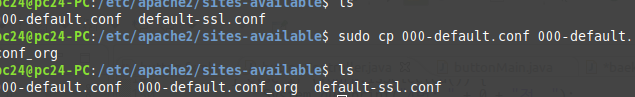
2) 복사 파일 xed창으로 건들기


서비스를 줄 디렉터리
ServerAdmin webmaster@localhost
DocumentRoot /var/www/html
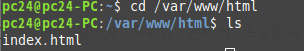
>> sudo cp index.html index.html_org
확인을 위해 copy
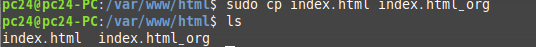
>> sudo xed index.html
복사된 파일 열고 확인
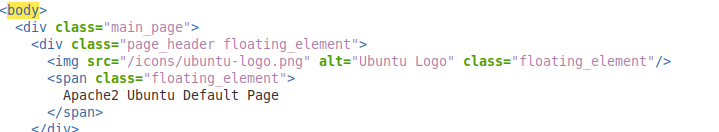
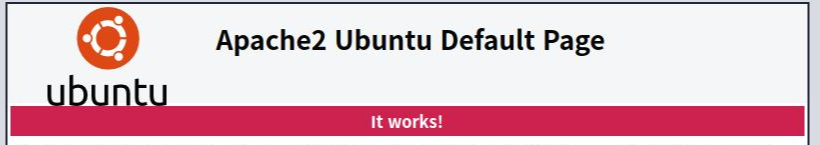
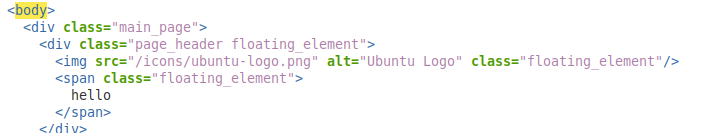
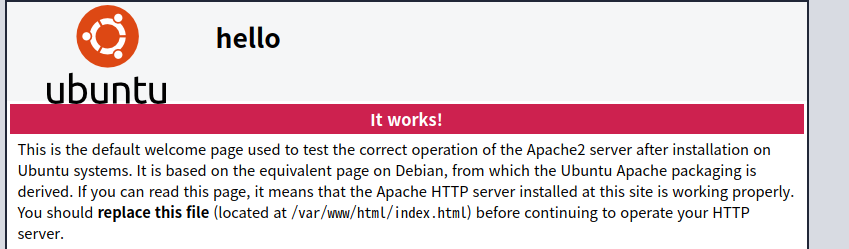
3) 세팅기능
>> sudo xed hosts

hosts파일 열기

평소에 갈 ip주소를 입력하고 이에 명칭을 지정해주면

이런식으로 http://sujung/만해도 상대방의 서버로 갈 수 있음

4)

>> sudo xed psy.html을 하면 아래의 창이 나오는데

테스트를 만든 http://localhost/test/psy.html로 가보면 아래와 같이 나옴

5) 아파치 웹서버의 설정파일 수정
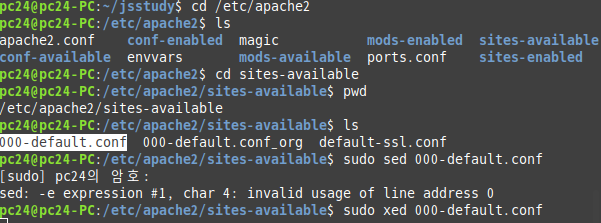

웹 서버의 설정파일을 수정한 것으로 아파치를 다시 시작해야한다

6) jsstudy 경로 찾아가기

7) 권한줘버리기


>> sudo service apache2 restart
설정파일 건들였으니 아파치 재스타트해줘
